Read. Capture. Remember.
Bookaholic enables you to access insights and quotes from anywhere, at any time, by helping you to collect & organize the quotes & highlights from your physical books.
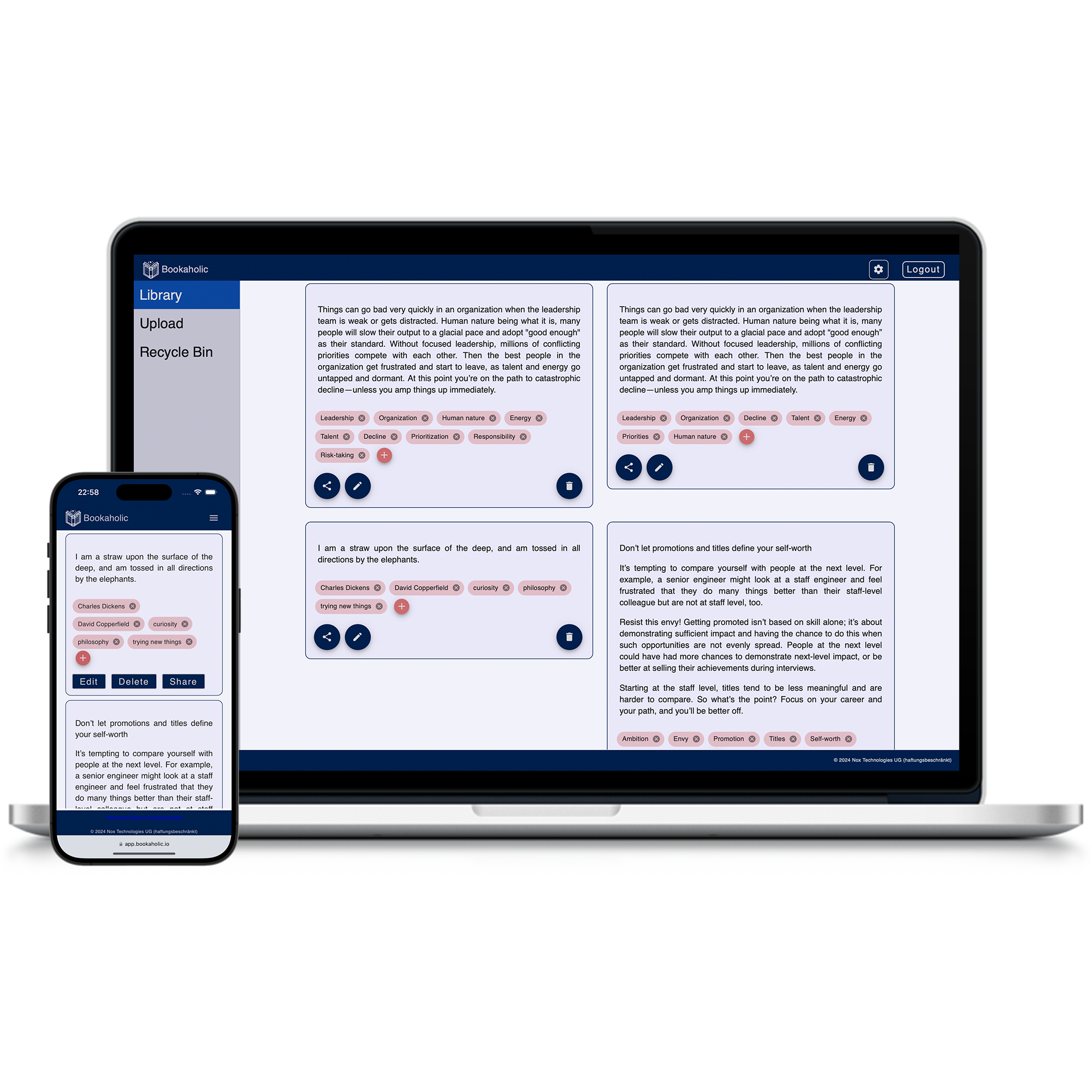
Bookaholic helps you digitise highlights and quotes from physical books. You can easily capture those highlights, and we provide an easy interface to organise (via tags, author and book title) or share them.
You can find quotes and highlights by filtering them by tags or using our super-fast search function.
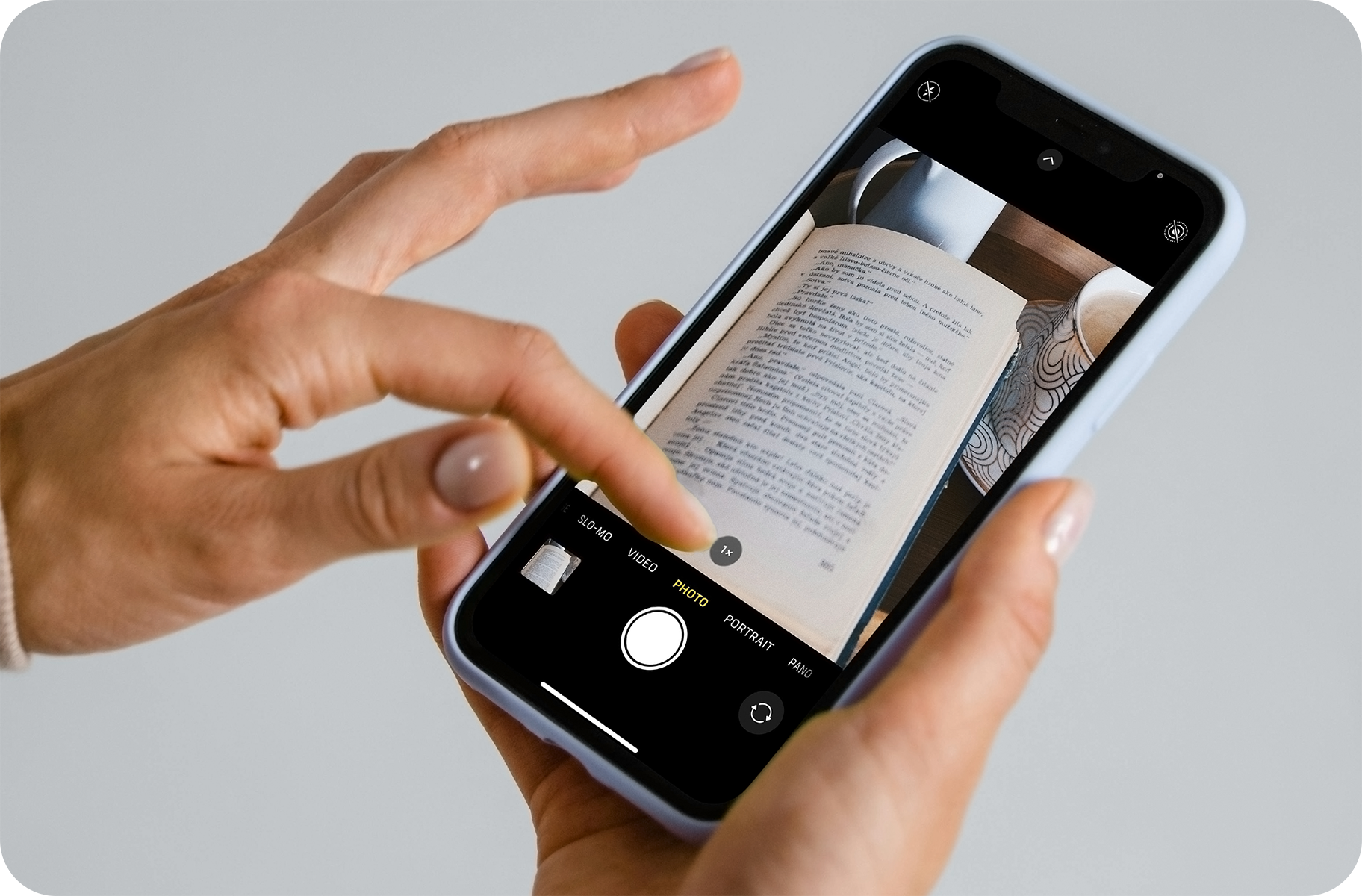
How it Works
-
Step 1: Read!
-
Step 2: Capture Your Highlight
-
Step 3: Upload Your Image(s)
-
Step 4: All Done!

The first step should come easily enough; Just do what you love: Read.
Sooner or later you'll come across a quote or highlight which you'll want to capture - maybe it's a deeply philosophical insight from the character who seemed shallow just a few hundred pages ago, that snide remark from your favourite side character or that eye-opening conclusion how to grow your business.
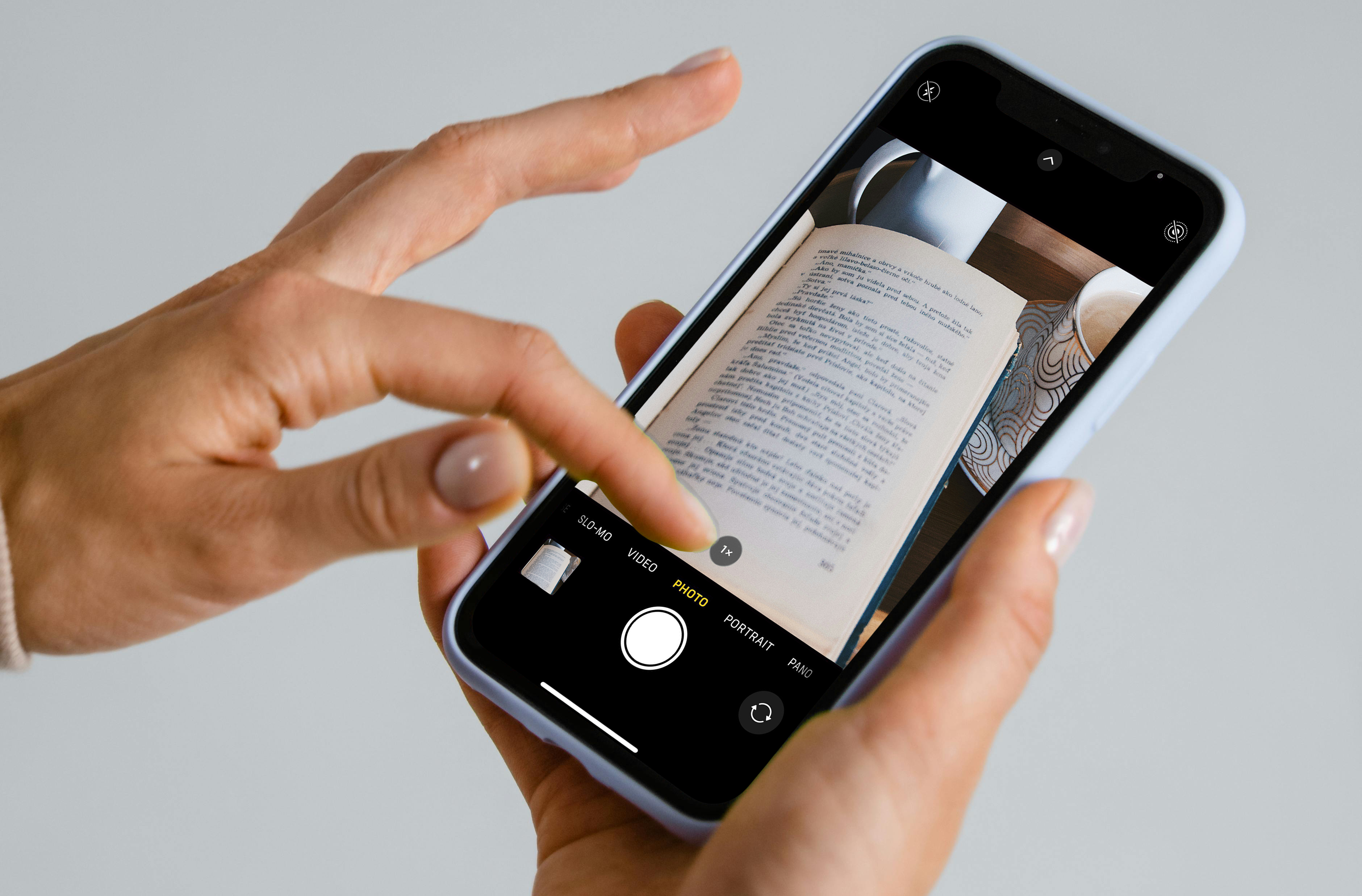
Use your smartphone to take a photo of your highlight, then crop it to the desired selection.
Make sure the text is legible to ensure the best results in the next steps. Now you can continue reading; we don't want to interrupt your reading flow too much, after all.
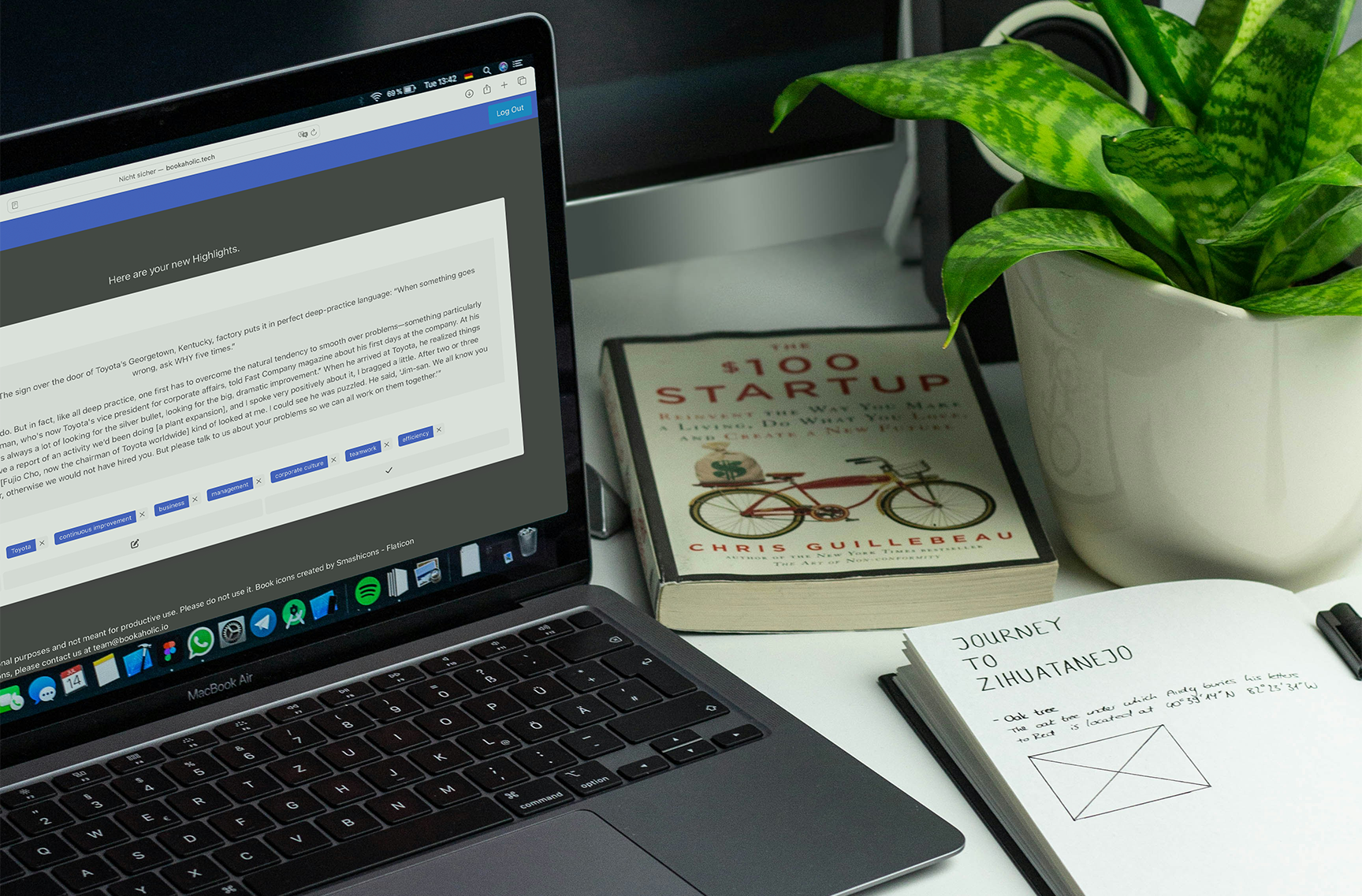
Finished reading? Now just upload all the images of your highlights to Bookaholic.
We'll handle the rest.
Depending on the number of images you upload, our processing might take a minute. Feel free to sit back and take a sip of your hot beverage of choice.
(At Bookaholic we're partial to Tea)
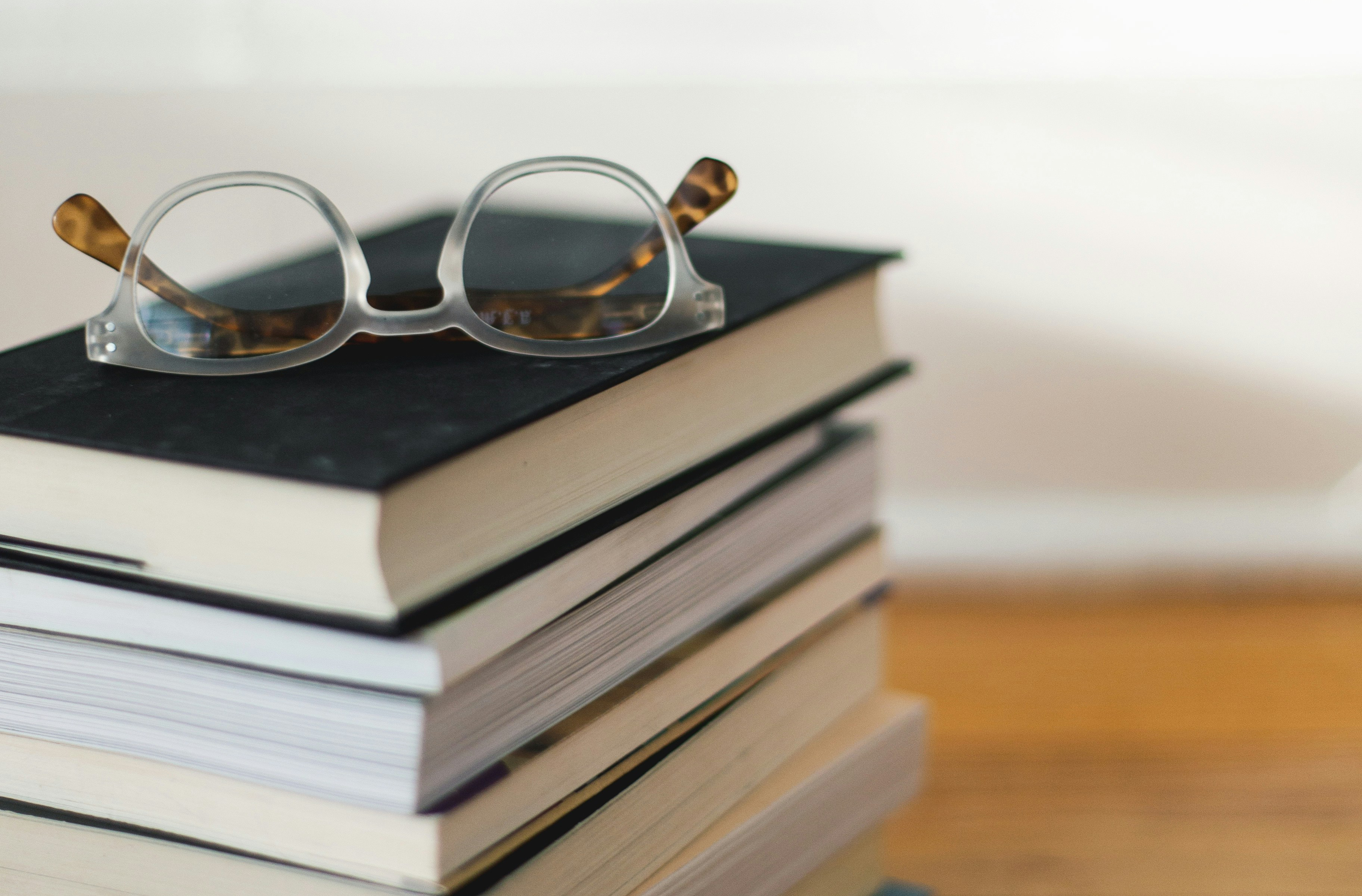
Great job, you did it! (We helped)
All your highlights are now ready to be accessed, shared or used in any way you want.
We've generated some tags for you, to make organizing your highlights easier. But of course feel free to add new ones or remove any you don't need.
You can also add the book title and author to the highlights to make them easier to find later on.